圍凸包(Convex Hull)
泰勞最近在做一件無聊的事,就是把座標上所有的點,沿著最外圍連成一個多邊形,多邊形內部必須包含所有剩餘的點,同時內部任意兩點的連線不會經過圖形外部,這樣的圖形稱為凸殼(Convex Hull),也有人稱為凸包。

參考資料:
[演算法筆記]Convex Hull
[Wiki]Algorithm Implementation/Geometry/Convex hull/Monotone chain
泰勞參考了上方網頁的介紹,選了一個自己「喜歡」的方式來實作,代表這絕對「不是最佳解法」,只是其中一個可以解決此問題的方法。如果你有特別的點子,歡迎在下方留言討論,讓泰勞長長知識喔!
泰勞主要參考了 Andrew's Monotone Chain,詳細定義請看上方參考資料,大致上的流程如下所示:
1.將所有點依 X 座標由左至右,再依 Y 座標由下而上排序
2.從最左下方的點開始尋找下半部的凸殼,直到最右上方
3.從最右上方的點開始尋找上半部的凸殼,直到最左下方
下圖是 WikiBooks 提供的 Gif 圖檔,這樣應該比較容易理解。

從程式的角度切入,我們必須先準備兩個物件:點(Node)和線(Line),先來定義這兩個物件所需的內容。
Node類別,包含整數 x 和整數 y,代表座標 (x,y)。
Line類別,包含兩個 Node 物件,代表線的兩個端點。
接著宣告一個 Node 陣列,並且初始化這些 Node 資料,我們先把座標範圍設定在 1~100 之間,方便做測試。
依照上述步驟,必須先將這些 Node 依 X 座標由左至右並且依 Y 座標由下而上排序。排序之後的 Node 陣列,第 0 個 Index 就會是最左下方的點,最後一個 Index 就會是最右上方的點囉!
再來就要進入圍凸殼最核心的階段,從最左下方的點開始尋找下半部的凸殼,直到最右上方。如何知道連接哪一個點才會符合凸殼呢?判斷的依據是斜率,每一次向最右上方走的過程,找出斜率最小的點連接,同時將這些在凸殼上的點儲存在 ArrayList 裡,方便最後印出完整的結果。
上半部的凸殼從最右上方(陣列的最後一個 Index)開始往左下方(陣列的第 0 個 Index)走,一樣判斷最小斜率依序找出 next node。
到這邊算是完成圍凸殼的任務了,接下來只需要將 convexList 裡面儲存的點,用稍早定義的 Line 類別依序轉成線,並存到一個 ArrayList 裡面。
最後只要將 lineList 裡面的資料打印出來,就可以看見最終結果囉!
GitHub:
https://github.com/Kuanlin-Chen/Practice/tree/master/ConvexHull

參考資料:
[演算法筆記]Convex Hull
[Wiki]Algorithm Implementation/Geometry/Convex hull/Monotone chain
泰勞參考了上方網頁的介紹,選了一個自己「喜歡」的方式來實作,代表這絕對「不是最佳解法」,只是其中一個可以解決此問題的方法。如果你有特別的點子,歡迎在下方留言討論,讓泰勞長長知識喔!
泰勞主要參考了 Andrew's Monotone Chain,詳細定義請看上方參考資料,大致上的流程如下所示:
1.將所有點依 X 座標由左至右,再依 Y 座標由下而上排序
2.從最左下方的點開始尋找下半部的凸殼,直到最右上方
3.從最右上方的點開始尋找上半部的凸殼,直到最左下方
下圖是 WikiBooks 提供的 Gif 圖檔,這樣應該比較容易理解。

從程式的角度切入,我們必須先準備兩個物件:點(Node)和線(Line),先來定義這兩個物件所需的內容。
Node類別,包含整數 x 和整數 y,代表座標 (x,y)。
class Node{
private int x;
private int y;
//Setter and Getter
public void setX(int x){
this.x = x;
}
public void setY(int y){
this.y = y;
}
public int getX(){
return this.x;
}
public int getY(){
return this.y;
}
}
private int x;
private int y;
//Setter and Getter
public void setX(int x){
this.x = x;
}
public void setY(int y){
this.y = y;
}
public int getX(){
return this.x;
}
public int getY(){
return this.y;
}
}
Line類別,包含兩個 Node 物件,代表線的兩個端點。
class Line{
private Node node1;
private Node node2;
//Setter and Getter
public void setNodeOne(Node one){
this.node1 = one;
}
public void setNodeTwo(Node two){
this.node2 = two;
}
public Node getNodeOne(){
return this.node1;
}
public Node getNodeTwo(){
return this.node2;
}
}
private Node node1;
private Node node2;
//Setter and Getter
public void setNodeOne(Node one){
this.node1 = one;
}
public void setNodeTwo(Node two){
this.node2 = two;
}
public Node getNodeOne(){
return this.node1;
}
public Node getNodeTwo(){
return this.node2;
}
}
接著宣告一個 Node 陣列,並且初始化這些 Node 資料,我們先把座標範圍設定在 1~100 之間,方便做測試。
private void initNodes(Node[] nodes){
for(int i = 0; i < nodes.length; i++){
nodes[i] = new Node();
nodes[i].setX((int)(Math.random()*100+1));
nodes[i].setY((int)(Math.random()*100+1));
}
}
for(int i = 0; i < nodes.length; i++){
nodes[i] = new Node();
nodes[i].setX((int)(Math.random()*100+1));
nodes[i].setY((int)(Math.random()*100+1));
}
}
依照上述步驟,必須先將這些 Node 依 X 座標由左至右並且依 Y 座標由下而上排序。排序之後的 Node 陣列,第 0 個 Index 就會是最左下方的點,最後一個 Index 就會是最右上方的點囉!
private void sortNodes(Node[] nodes){
//For Andrew's Monotone Chain
//Sort from left to right and from bottom to top
for(int i = 0; i < nodes.length; i++){
for(int j = i+1; j < nodes.length; j++){
if(nodes[j].getX() < nodes[i].getX()){
swap(nodes, i, j);
}else if(nodes[j].getX() == nodes[i].getX()){
if(nodes[j].getY() < nodes[i].getY()){
swap(nodes, i, j);
}
}
}
}
}
//For Andrew's Monotone Chain
//Sort from left to right and from bottom to top
for(int i = 0; i < nodes.length; i++){
for(int j = i+1; j < nodes.length; j++){
if(nodes[j].getX() < nodes[i].getX()){
swap(nodes, i, j);
}else if(nodes[j].getX() == nodes[i].getX()){
if(nodes[j].getY() < nodes[i].getY()){
swap(nodes, i, j);
}
}
}
}
}
再來就要進入圍凸殼最核心的階段,從最左下方的點開始尋找下半部的凸殼,直到最右上方。如何知道連接哪一個點才會符合凸殼呢?判斷的依據是斜率,每一次向最右上方走的過程,找出斜率最小的點連接,同時將這些在凸殼上的點儲存在 ArrayList 裡,方便最後印出完整的結果。
private void findLowerHull(Node[] nodes, ArrayList<Node> convexList){
//From left to right ==> Lower Hull
int nextIndex = 0;
do{
float minSlope = 101;
int mainIndex = nextIndex;
for(int i = nextIndex; i < nodes.length-1; i++){
float tmpSlope = getSlope(nodes[mainIndex], nodes[i+1]);
if(tmpSlope < minSlope){
minSlope = tmpSlope;
nextIndex = i+1;
}
}
//Store each next node in ArrayList
convexList.add(nodes[nextIndex]);
}while(nextIndex < nodes.length-1);
}
//From left to right ==> Lower Hull
int nextIndex = 0;
do{
float minSlope = 101;
int mainIndex = nextIndex;
for(int i = nextIndex; i < nodes.length-1; i++){
float tmpSlope = getSlope(nodes[mainIndex], nodes[i+1]);
if(tmpSlope < minSlope){
minSlope = tmpSlope;
nextIndex = i+1;
}
}
//Store each next node in ArrayList
convexList.add(nodes[nextIndex]);
}while(nextIndex < nodes.length-1);
}
上半部的凸殼從最右上方(陣列的最後一個 Index)開始往左下方(陣列的第 0 個 Index)走,一樣判斷最小斜率依序找出 next node。
private void findUpperHull(Node[] nodes, ArrayList<Node> convexList){
//From right to left ==> Upper Hull
int nextIndex = nodes.length-1;
do{
float minSlope = 101;
int mainIndex = nextIndex;
for(int i = nextIndex; i > 0; i--){
float tmpSlope = slope(nodes[mainIndex], nodes[i-1]);
if(tmpSlope < minSlope){
minSlope = tmpSlope;
nextIndex = i-1;
}
}
//Store each next node in ArrayList
convexList.add(nodes[nextIndex]);
}while(nextIndex > 0);
}
//From right to left ==> Upper Hull
int nextIndex = nodes.length-1;
do{
float minSlope = 101;
int mainIndex = nextIndex;
for(int i = nextIndex; i > 0; i--){
float tmpSlope = slope(nodes[mainIndex], nodes[i-1]);
if(tmpSlope < minSlope){
minSlope = tmpSlope;
nextIndex = i-1;
}
}
//Store each next node in ArrayList
convexList.add(nodes[nextIndex]);
}while(nextIndex > 0);
}
到這邊算是完成圍凸殼的任務了,接下來只需要將 convexList 裡面儲存的點,用稍早定義的 Line 類別依序轉成線,並存到一個 ArrayList 裡面。
private void nodeToConvex(ArrayList<Node> convexList, ArrayList<Line> lineList){
for(int i = 0; i < convexList.size()-1; i++){
Line line = new Line();
line.setNodeOne(convexList.get(i));
line.setNodeTwo(convexList.get(i+1));
lineList.add(line);
}
}
for(int i = 0; i < convexList.size()-1; i++){
Line line = new Line();
line.setNodeOne(convexList.get(i));
line.setNodeTwo(convexList.get(i+1));
lineList.add(line);
}
}
最後只要將 lineList 裡面的資料打印出來,就可以看見最終結果囉!
GitHub:
https://github.com/Kuanlin-Chen/Practice/tree/master/ConvexHull
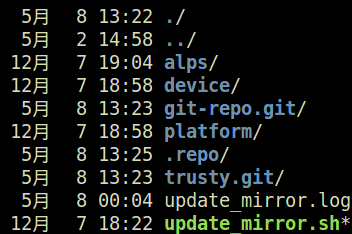

留言
張貼留言